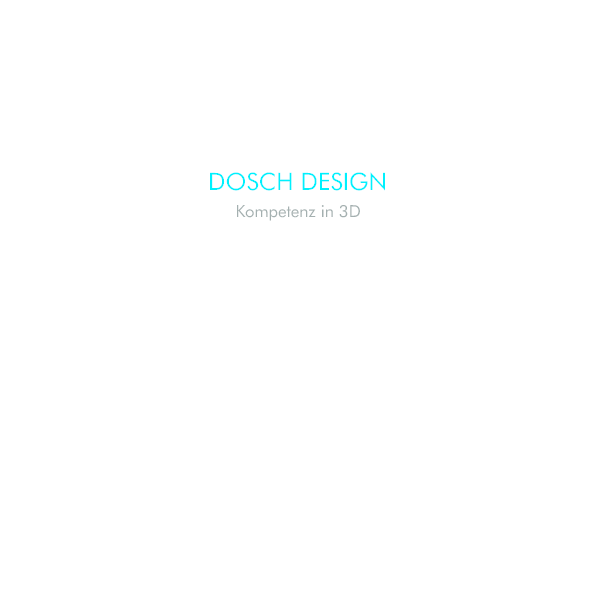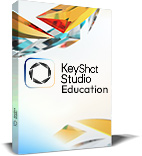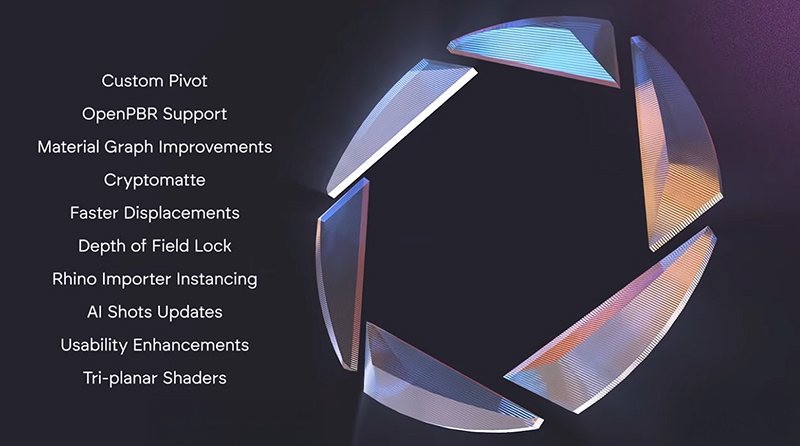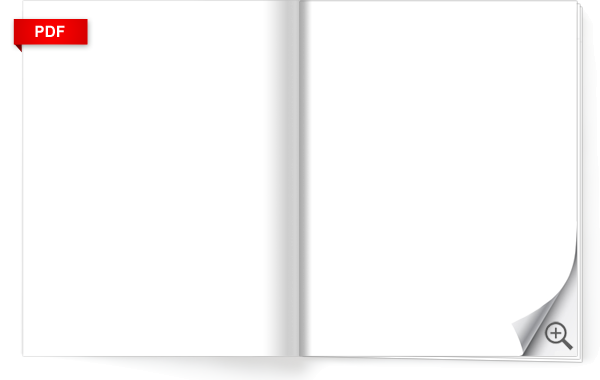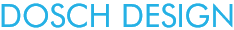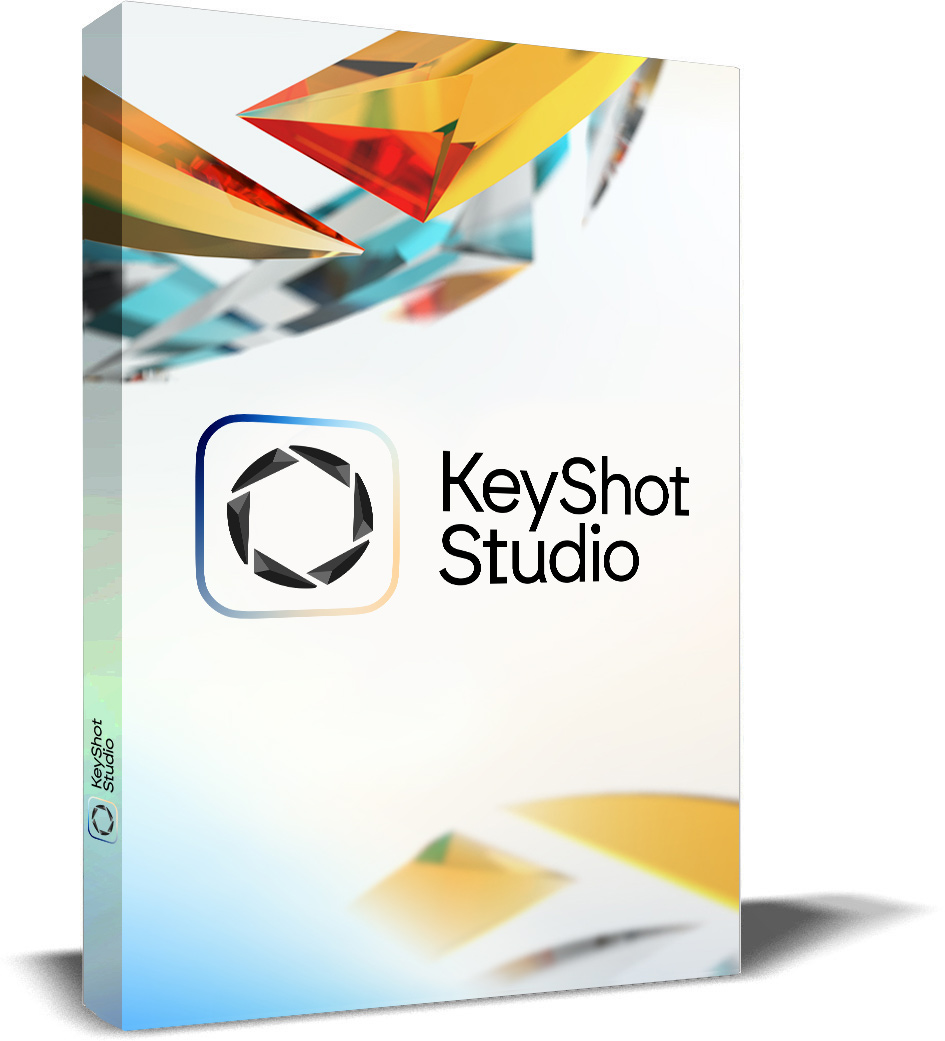
KeyShot: KeyShot Studio Professional - Annual
This product is only available as a download. (ESD)
KeyShot Studio Professional - Annual (1 year)
Companies, educational institutions and authorities can pay by invoice.
Test KeyShot Studio Professional for 14 days with full functionality:
With the special trial version of DOSCH DESIGN you can save, export, test all functions and render without watermarks and without size limits.
>> Contact us - we will send you the free and non-binding test code directly.
We would also be happy to make you an attractive offer for a KeyShot Studio license. info@doschdesign.com
KeyShot Studio Professional is the powerful 3D rendering and animation software known for its user-friendly interface and ability to produce impressively realistic images. It enables designers and engineers to quickly visualize and present concepts and products. KeyShot Studio Professional supports both CPU and GPU rendering, which offers great flexibility and performance in creating real-time renderings.
The software is used in various fields including product design, engineering, packaging design, and marketing. It supports a wide range of file formats and integrates seamlessly with numerous CAD programs. KeyShot offers features such as real-time changes, advanced lighting algorithms, an extensive material library, and cloud integration for team collaboration.
With the ability to create highly realistic animations and visualizations, KeyShot is an indispensable tool for professional designers and engineers worldwide.
What's new in KeyShot 2025.3:
Speed up your workflow with the latest update 2025.3
You’re always improving your craft, and KeyShot Studio is steadily improving so that it better supports your design workflow. Upgrade to the latest version to access the new Custom Pivot tool, OpenPBR, Cryptomatte, depth of field lock, up to 85% faster displacements, up to 50% faster AMD performance, and more!
- The new Depth of Field lock in Camera Settings
- Custom Pivot in the Move tool
- Material Graph improvements: now dockable and easier to use
- Light-Layers: Light position lock axis
- Much faster displacements (up to 85% faster, in some cases)
- Open PBR support for Rhino and Blender users
- AI Shots update: compare AI generated images and set a backplate with 1 click
- Up to 50% faster AMD performance
- Tri-planar shaders
- Cryptomatte Support
- Rhino importer instancing
YouTube video with the new features: (external link on YouTube)
What's new in KeyShot 2025.2:
KeyShot Studio version 2025.2 brings a number of important innovations that accelerate workflow and expand creative possibilities.

For the first time, generative AI features are at the center of attention. With the "Imagine," "Background," and "Restyle" modes, users can quickly develop new ideas and significantly accelerate workflows, especially in product marketing. These tools don't replace traditional 3D rendering, but rather intelligently complement the proven ray tracing engine.

These AI tools are included free with your subscription, run locally, and fit into your existing workflow, while you retain full control.
Unlimited generation, endless possibilities: Without any credits or limits, you can generate ideas, styles and backgrounds until you find the right one.
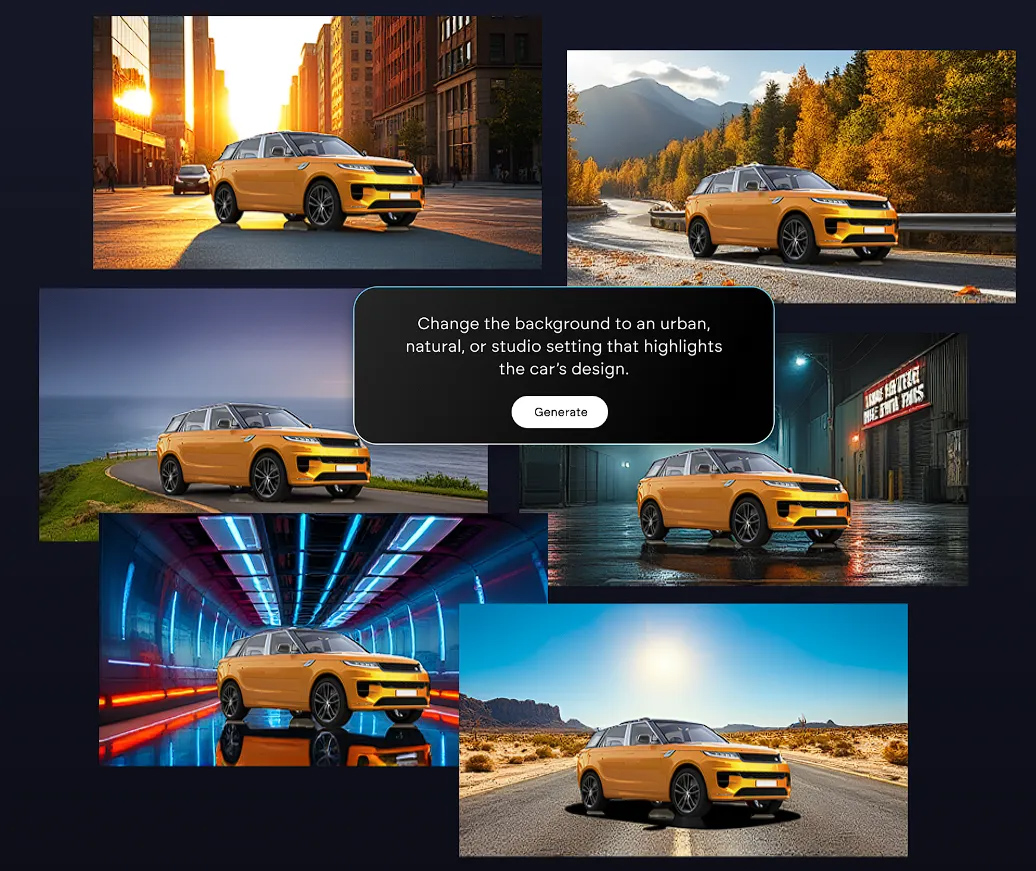
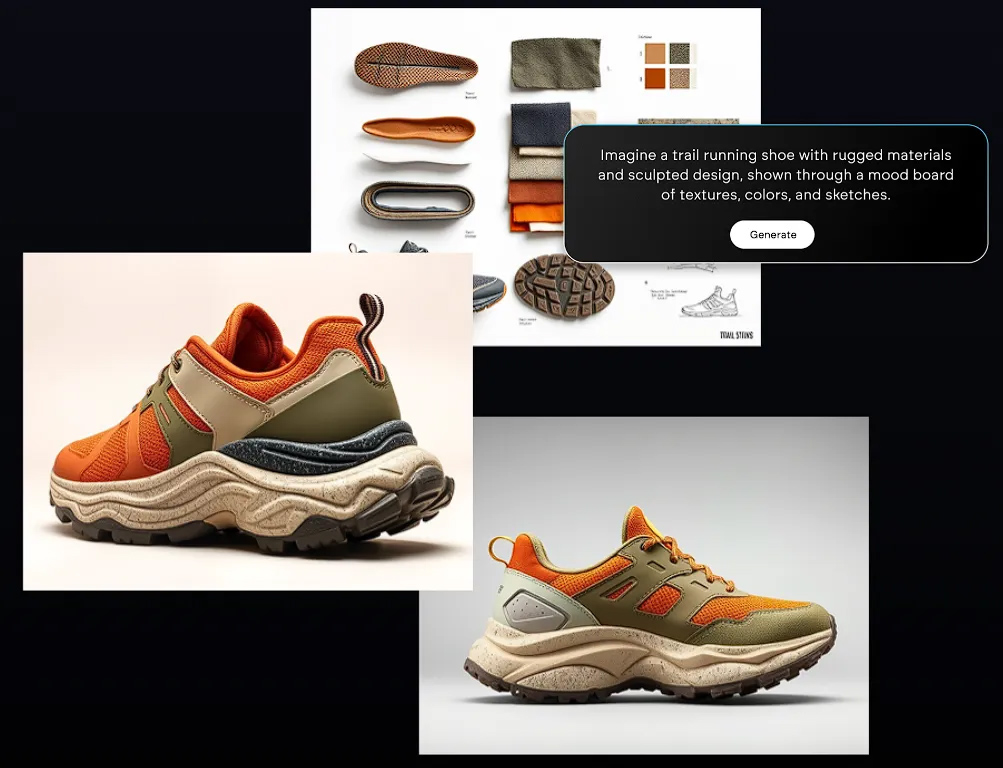
Another important innovation is expanded hardware support. GPU mode, previously reserved for NVIDIA graphics cards, now also supports AMD hardware. This gives users significantly more flexibility in choosing powerful PC systems.
In addition, numerous other improvements and features have been integrated:
- Light Layers & Material Randomization: For more creative control over scenes and materials.
- Improved color selection: A much-requested optimization that increases ease of use.
- New Solidworks plugin: Converts CAD decals directly into KeyShot labels.
- PANTONE© Duality Colors: Offer new, modern color options for your designs.
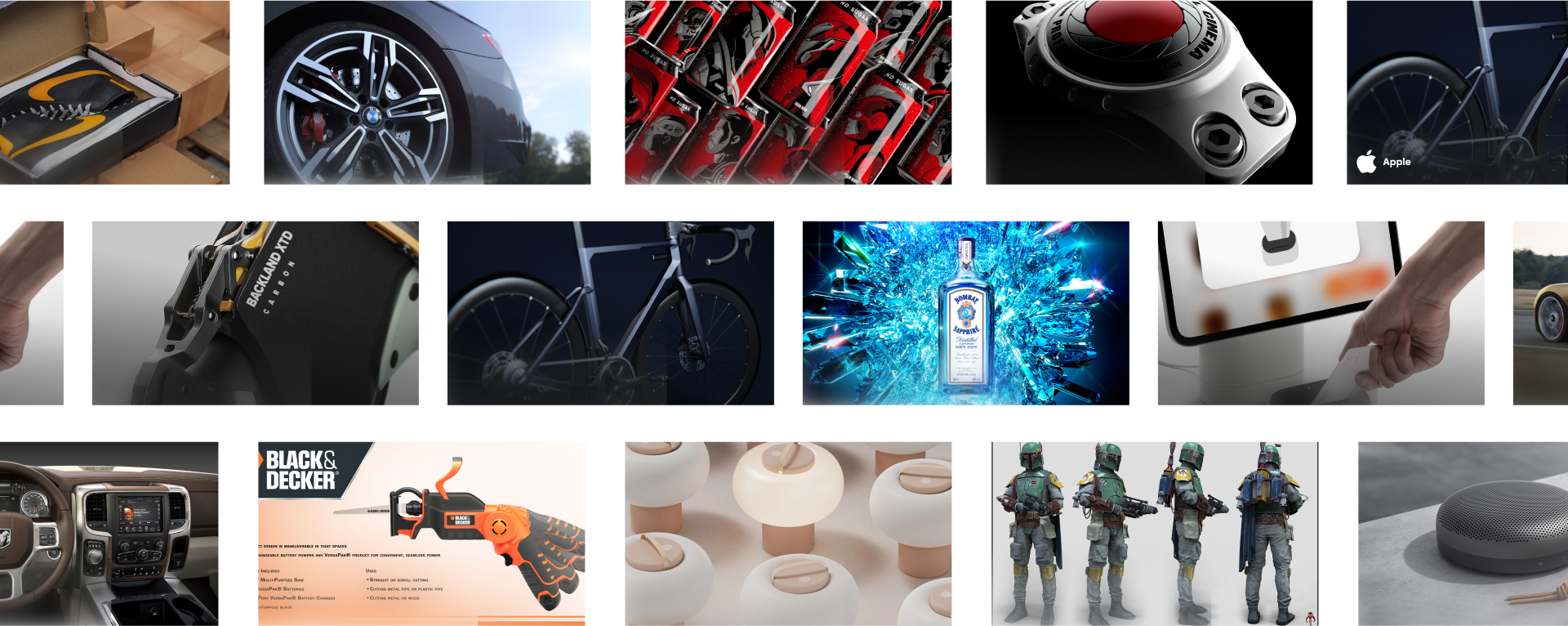
There’s fast – and then there’s lightning speed. We’re excited to bring you the speediest rendering performance ever in KeyShot Studio 2025.1, which also includes brand-new lighting features, customer-requested UX updates and more.
Up to 20% faster rendering performance
Stop stressing about those turnaround times. The newest version of Studio gives you the fastest rendering performance yet – just start it up to experience a snappier, more responsive feel.
Plus, when using bump and normal textures, rendering times have been made faster in GPU mode. This results in faster frametimes (the time it takes to produce a single frame) and faster visual resolve of noise.
While the magnitude of these rendering performance improvements depends on the complexity of your scene, you can count on up to 20% better performance overall.
Introducing Planar Lights for easy-to-use softbox lighting
Experienced designers know that to create convincing renderings, you often need to think like a photographer, employing lighting methods traditionally used in photo studios. IRL photographers primarily use big light diffusors, commonly called softboxes, to achieve attractive lighting. Previously, the best way to do this in KeyShot Studio was to make use of Area Lights, but the impact wasn’t quite as effective.
This is why KeyShot Studio 2025.1 introduces Planar Lights, which are specifically designed to represent the softboxes real-life photographers use. Planar lights include barndoors similar to physical softboxes. The dimensions and shutter angles of the barndoors can be easily adjusted, meaning you can reproduce common lighting setups from real-life photography faster and more easily.
New fast and simple light positioning
The latest version of Studio features a brand-new light positioning tool that allows users to easily place and orient physical lights without having to rely on the 3D move tool. Now, you can simply drag your mouse across the 2D rendered image in the realtime view to focus a physical light on the spot you’re hovering over until you are happy with the look. You can also scroll the mouse wheel to move the physical light closer to their product or push it farther out.
Up to 60% faster exports with the new Export Mode
The new Export Mode allows you to produce 3D viewables in GLB, USD and the KeyShot Web Viewer format. It provides an export preview that helps in detecting potential issues with the viewable early, allowing you to quickly tweak a part, material or texture if needed. General performance improvements have also been made, making exporting 3D viewables less time-intensive. This was achieved by speeding up the algorithms that run when exporting and by minimizing the amount of work by only re-processing parts of the KeyShot Studio scene that have not been exported before.
Additionally, functionality to change the texture resolution of 3D viewables on a per-part level has been added, making it possible to fine-tune the balance between visual quality and file size/complexity. Depending on your scene complexity and available hardware, you’ll see up to 60% faster exports.
Plus more updates and upgrades available now
Scriptable re-tesselate – You can now run the re-tessellate tool through the scripting API. This means it’s possible to fully automatically process imported CAD files running KeyShot Studio headlessly with a script that processes the file.
Rounded edges in GPU mode – The Rounded Edges feature simulates realistic wear-and-tear that is not typically modelled in CAD but is crucial to achieve life-like renderings; this functionality has been fixed in Studio 2025.1.
Better CAD integration for Solidworks, Alembic files and Collada – Solidworks users will enjoy a new, more reliable plugin with Studio. Importing Alembic files with n-gons into KeyShot Studio also no longer causes a crash in Studio. Plus the Collada importer has been updated, fixing the known security issues in the used third-party library.
Hide parts in animations – KeyShot 2025.1 introduces a new type of animation called “Hide Events” that makes it possible to control the visibility state of parts over time. This animation type doesn’t fade the transparency of parts smoothly, but it does work in conjunction with the existing transparency fade curves and can serve to set the initial visibility state of parts.
System Requirements
KeyShot is designed to run fast on the most basic hardware configurations or the most powerful of systems to take full advantage of all CPU cores available and scale performance linearly. To get started, here are the minimum recommendations and system requirements for the latest version of KeyShot.
64-bit platform
2GB RAM
2GB Disk Space
Dual core CPU 1, 2
OpenGL 2.0 capable system 3
Intel or AMD 64 bit processor with SSE4.1 or higher
1920 x 1080 resolution or higher
Internet connection (to activate product)
Microsoft Windows
[1] KeyShot will utilize all available CPU cores. Therefore, more CPU cores/threads will produce faster rendering times.
[2] CPU denoiser in KeyShot 9 requires SSE 4.1
[3] While KeyShot doesn’t require GPU for rendering, certain UI elements in KeyShot require a GPU with support for OpenGL 2.0 and up.
Microsoft Windows
Windows 10 or 11
Windows Server 2019 and above
Apple macOS
Apple macOS
macOS 11.7 Big Sur or higher
NVIDIA (Recommended) 1, 2, 3
Desktop Cards:
QUADRO RTX 4000 or higher
Mobile Cards:
QUADRO RTX 4000 Mobile or higher
NVIDIA (Supported)
Desktop Cards:
RTX A6000
RTX A5500
RTX A5000
RTX A4500
RTX A4000
RTX A2000
QUADRO GV100
QUADRO GP100
QUADRO P1000 or higher
QUADRO P400 or higher
QUADRO M2000 or higher
QUADRO P3200 or higher
GeForce RTX 3090 Ti
GeForce RTX 3090
GeForce RTX 3080 Ti
GeForce RTX 3080
GeForce RTX 3070 Ti
GeForce RTX 3070
GeForce RTX 3060 Ti
GeForce RTX 3060
GeForce RTX 2080 Ti
GeForce RTX 2080
GeForce RTX 2080 Super
GeForce RTX 2070
GeForce RTX 2070 Super
GeForce RTX 2060
GeForce RTX 2060 Super
TITAN RTX
Mobile Cards:
QUADRO T1000 Mobile or higher
QUADRO P1000 Mobile or higher
QUADRO RTX 3000 Mobile
QUADRO P520 Mobile or higher
QUADRO P500 Mobile or higher
GeForce RTX 2080 Mobile
GeForce RTX 2070 Mobile
[1] Multiple GPUs are supported. NVLink is not supported in KeyShot 9.
[2] For GPU rendering (KeyShot 9 and above) we recommend graphics cards with a minimum of 8 GB memory.
[3] GPU mode appears on the Ribbon in KeyShot for NVIDIA GPUs built on Maxwell microarchitecture or newer and supports CUDA Compute Capability 5.0 or later found in the Quadro M6000 or GTX 980 and above.
PDF Overview