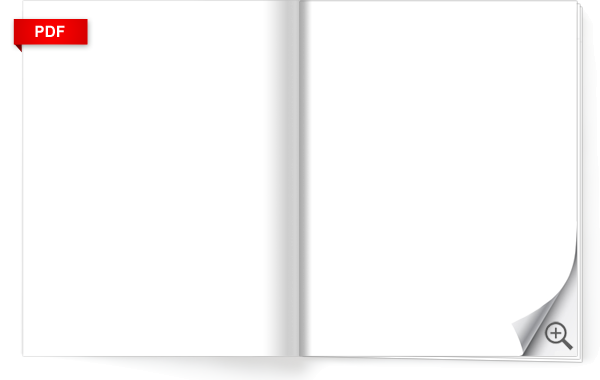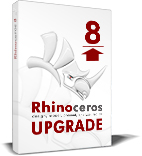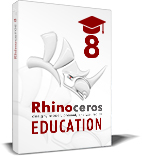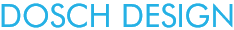KeyShot: Rhino 8
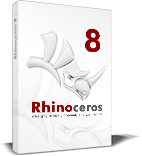
Rhino can create NURBS curves, surfaces and solids, SubD geometry, point clouds and polygon meshes...
Price on request.
This product is only available as a download.
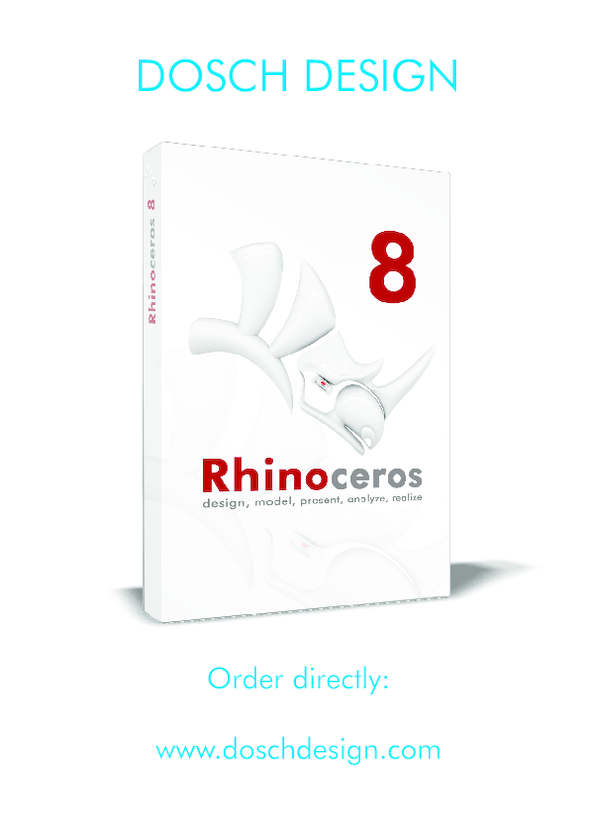

Details
New in Rhino 8
Rhino 8 includes new modeling tools such as shrink-wrap, massive acceleration for Mac users, SubD folding, push-pull workflows, improved design tools, an easier-to-customize user interface, a faster rendering engine, new Grasshopper data types, and more.
Rhino can create, edit, analyze, document, render, animate, and translate NURBS curves, surfaces, and solids, SubD geometry, point clouds, and polygon meshes. There are no limits to complexity, level or size other than those imposed by your hardware.
Special Features:
- Unlimited 3D freeform modeling tools like these are usually only found in products 20 to 50 times more expensive. Model any shape.
- [**The accuracy needed to design and prototype everything from an airplane to a piece of jewelry, then develop, analyze and manufacture the product.
- Compatibility with other design, drafting, CAM, engineering, analysis, rendering, animation and illustration programs.
- Read and repair polygon meshes and extremely complicated IGES files.
- User-friendly. So easy to learn and use that you can concentrate on design and visualization.
- Fast, even on a standard laptop. No special hardware is required.
- Development platform for hundreds of specialized 3D products.
- Inexpensive. Commercial hardware. Short learning curve. Inexpensive. No maintenance costs.
- Cross-platform: The world's most versatile 3D modeler, available on both Windows and macOS.
All products are delivered electronically.
Note: All licenses are permanent and do not expire. Support and service releases are included in the price for the current version. There are no maintenance costs.
New in Rhino 8
Rhino 8 brings new modeling tools like shrink-wrap, huge acceleration for Mac users, simplified modeling workflows, SubD folding, improved cutting tools, a more customizable user interface, a faster rendering engine, new Grasshopper data types and much more…
System requirements
Rhino runs on computers and laptops running Windows or macOS with:
Rhino 8 for Windows
Hardware:
- 64-bit Intel or AMD processor (No ARM)
- 8 GB RAM minimum recommended
- 5 GB hard drive capacity
- OpenGL 4.1 compatible graphics card recommended
- 4 GB graphics card minimum recommended
- A multi-button mouse with scroll wheel is also recommended
- SpaceNavigator optional
- Intel hardware with Boot Camp is optional
- (Boot Camp is not supported on Apple Silicon Macs.)
Windows operating systems:
- Windows 11
- Windows 10
Internet connection for download:
- License confirmation
- Rhino account for:
- Technical support in the forum
- Cloud Zoo license management
- User recommendations
Not supported:
- Windows 8.1 and earlier
- Windows Server (any version)
- Boot Camp on Apple Silicon Macs
- Virtualization systems such as VMWare, Remote Desktop and Parallels
- Linux
- ARM processors including Microsoft SQ® 1 and 2
Rhino 8 for Mac
Hardware:
- Apple Mac with Intel or Apple processor
- A RAM of at least 8 GB is recommended
- 10 GB hard drive capacity
- A mouse with multiple buttons and a scroll wheel is also recommended
- SpaceNavigator and SpaceMouse Wireless optional
macOS operating systems:
- macOS 14 (Sonoma)
- macOS 13 (Ventura)
- macOS 12.4 (Monterey)
Internet connection for:
- Download
- License confirmation
- Rhino account for:
- Forum technical support
- Cloud Zoo license management
Not supported:
- macOS 11 (Big Sur) or earlier
- Digitizers (Faro, Microscribe)
- iPad and iPad Pro