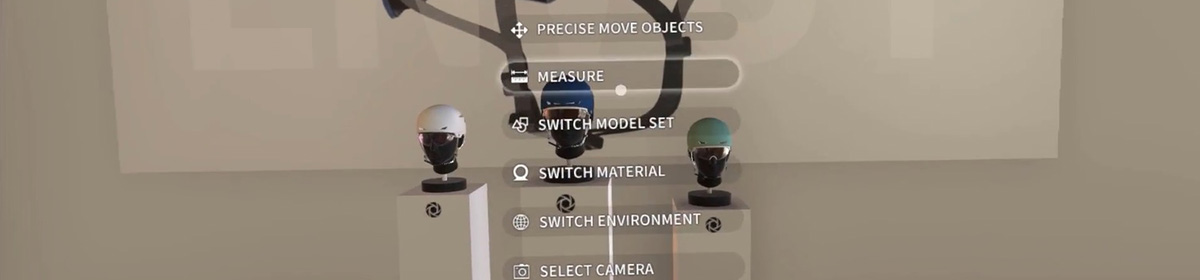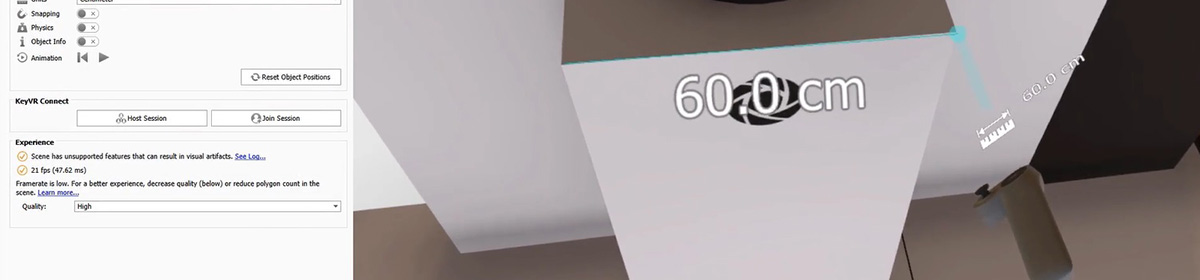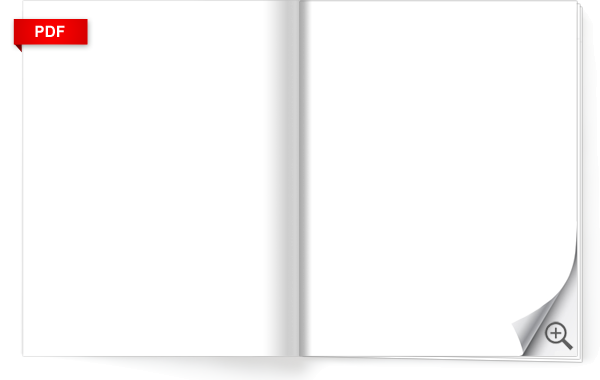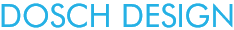KeyShot: KeyVR

The easiest way from CAD to VR
Price on request.
This product is only available as a download.

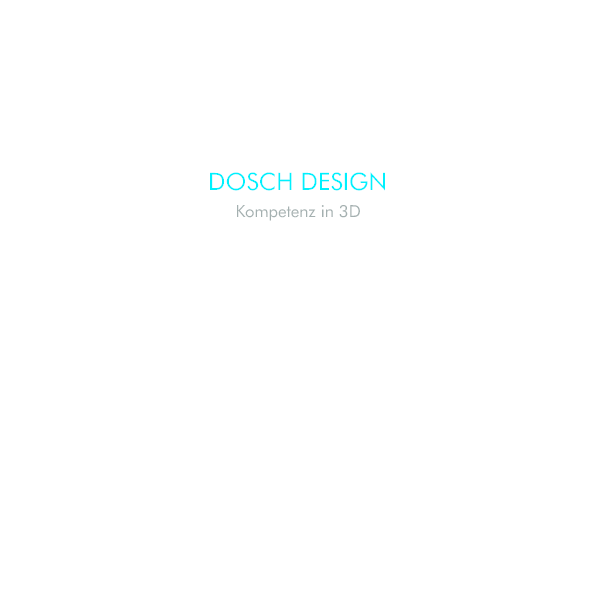
Details

Subscription 1 year
With KeyVR, Luxion has developed virtual reality software that enables a quick and smooth experience of designs, materials, environments or animations without complex setup and preparation in order to support companies worldwide in evaluating designs and bringing products to market faster.
The new version KeyVR offers many helpful user functions that make working in KeyVR even more comfortable:
NEW KeyVR Tool: Cut Plane
The new Cut Plane tool cuts straight through objects, revealing the inner workings of the product. The plane can be moved around like any other object in the scene. This means you can cut through objects at any angle and orientation, and you can adjust the plane free-hand or with the same precise snapping system KeyVR provides for movement and rotation of objects in the scene.
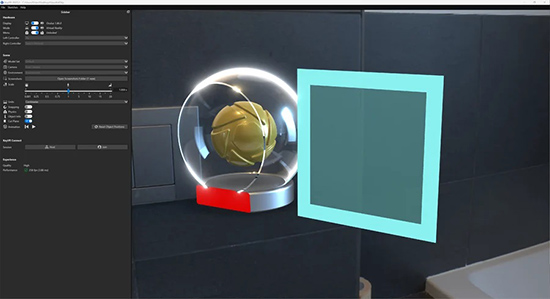
Even better, the Cut Plane also works in KeyVR Connect, where multiple users can see the cutting effect and reposition the plane together.
User Experience Upgrades
Improved Pointer Tool
Newer KeyVR users can accidentally select tools, change settings and/or fly or teleport far away from the product that they want or are meant to look at. Now, the Pointer tool can be used in those cases, allowing the user to only point at parts of the product. KeyVR also now provides a Lock mode that ensures the user can’t select a different tool other than the one selected.
How it works: The Pointer tool shows an arrow if any of the buttons on the controller are pushed. It does not matter which button is pressed, making it even easier to use. The user cannot modify the scene or move themselves in any way with this tool. With the optional Lock mode enabled, the user cannot, by themselves in VR, get out of the Pointer tool, making for a completely remote-controllable session.
The Pointer tool also works in KeyVR Connect multi-user sessions, allowing multiple users to better discuss the product they are reviewing. All users can then point to elements while talking about them, and each user’s pointer has its own color.
Improved Bloom and Emissive Graphics
LightCube_KeyVR
KeyVR now supports emissive materials. These don’t cast actual light or shadows, but simply show up as colorful, bright surfaces, like in KeyShot. KeyVR also now automatically applies a Bloom effect to particularly bright parts of the image. This is similar to the Image Style effect called Bloom in KeyShot.
Note: The Bloom effect in KeyVR is not driven by the actual Image Style effect in KeyShot. Instead, it’s automatically applied where the image is particularly bright. In other words, it works analog to the Bloom effect in KeyShot Web Viewer.
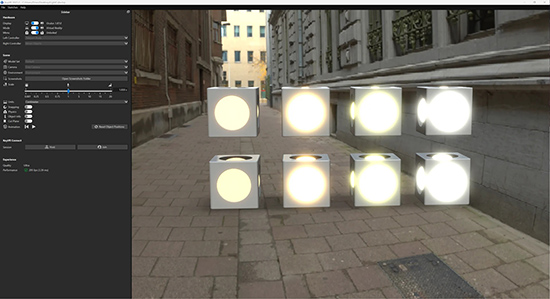
Quality of Life Updates
Object Outlines
The new Object Outlines feature adds a selection outline to any modifiable object in the scene, depending on the currently active tool. This way, the user can point at anything they see, and instantly know that it can be modified with the current tool – just by noticing if outlines show up around the object or not.
Object Outlines make it much easier to work with new and/or larger scenes. The selection outlines are also a visual effect used in KeyShot to visualize what part is selected and active, making for a more consistent look and feel between KeyShot and KeyVR.
Are you impressed by the new features? We would be happy to make you a non-binding offer and are available to answer any further questions at any time.
We are looking forward to your contact!
Download 14 days test version of KeyVR 2024: https://www.keyshot.com/download/370774/
Testcode: DOSCH_KEYVR_TRIAL
Requirements:
Operating system Windows 10 or later
Headset:
Oculus Headsets (Rift Series, Quest Series via Oculus Link)
SteamVR Headsets (HTC Vive Series, Valve Index)
Varjo Headsets (VR Series, XR Series)
Windows Mixed Reality headsets (like the HP Reverb series)
GPU: NVIDIA Quadro cards are recommended for maximum performance. Minimum: a current NVIDIA or AMD graphics card (NVIDIA GTX 1080 or AMD Vega 64)
KeyShot: Any KeyShot KSP or BIP file